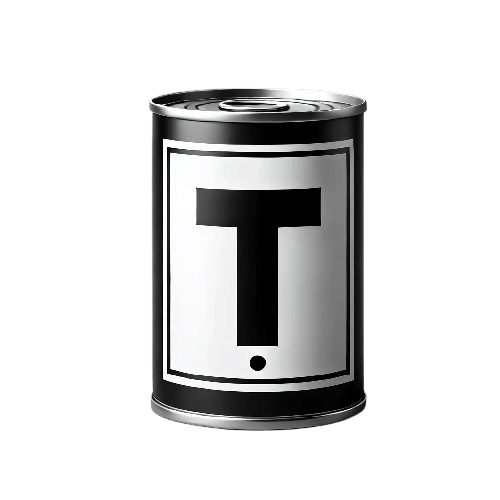 Canned Support
Canned Support
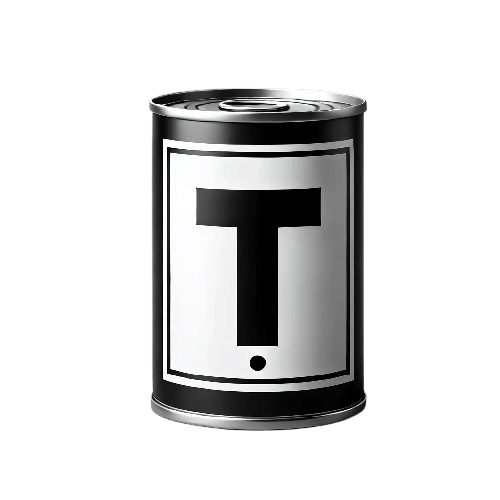 Canned Support
Canned Support
Get back 2+ hours every shift. Instant and consistent replies for your customer support team.
"Canned Support made me go faster and answer at least 30% more tickets, without sacrificing quality of response. I can also save and search for my own custom replies instead of having to remember every single detail. Now I can spend more time problem-solving and engaging, than trying to find the right words. A real game-changer!"
No more blank screen panic. Copy a professionally crafted reply with one click, even when your brain is fried.
Ensure your whole team gives accurate, on-brand answers. No more copy-paste mistakes or outdated info.
Handle your ticket queue faster with less stress, more confidence, without rushing customers.
TRUSTED BY SUPPORT TEAMS WORLDWIDE
For individuals just getting started.
Everything in Starter, plus:
Everything in Pro, plus:
Organize your team's most-used answers by category. Edit and manage them with ease.
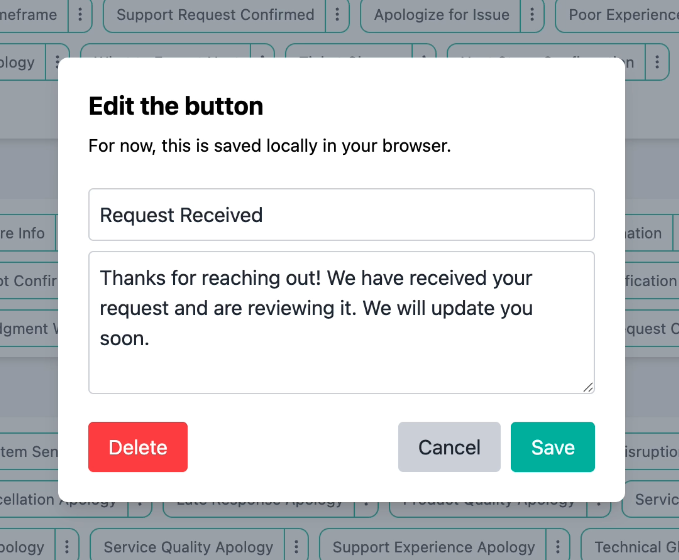
Type a keyword or browse by category. Click once to copy—the reply is ready to send!
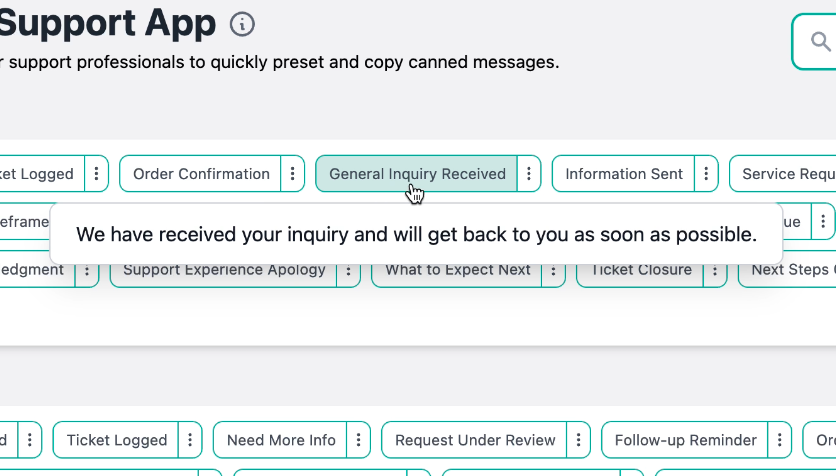
Paste into email, chat, or helpdesk. Your customer gets a fast, helpful answer every time.
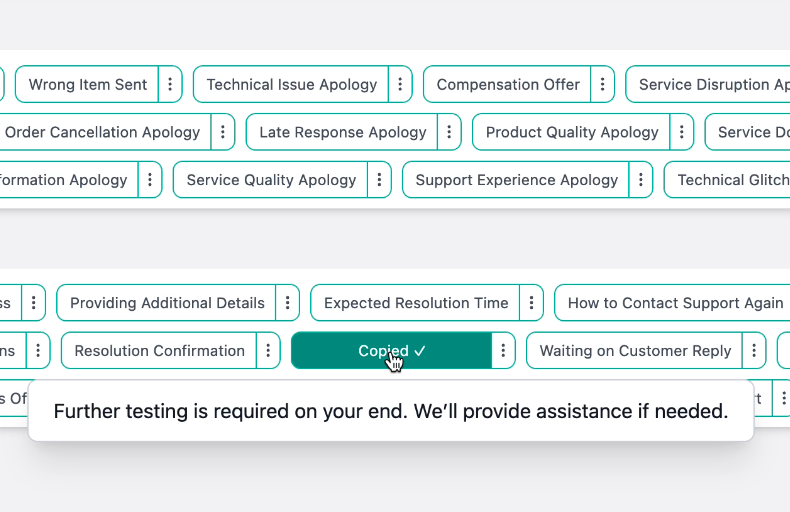
WORKS WITH YOUR FAVORITE TOOLS
Canned replies speed up repetitive communication, reduce errors, and ensure customers get fast, high quality answers—no matter who's helping them.
No—you can customize any response before sending. Use our templates as starting points, then add your personal touch.
You'll actually become better at writing responses. Seeing well-crafted examples helps you internalize good patterns.
Yes! Group replies by department, scenario, or brand voice so your team can always find the perfect response in seconds.
Anywhere you can copy & paste! Use with email, live chat, support desks, CRMs—no extensions or plugins needed.